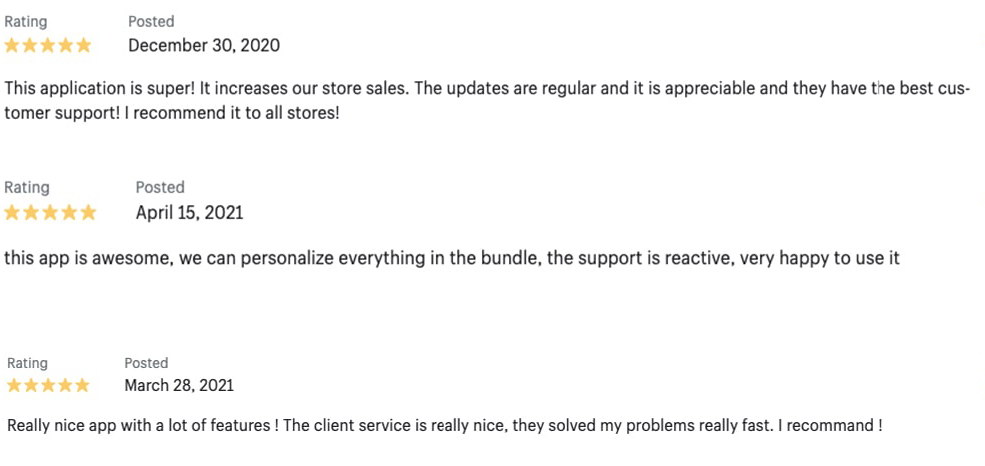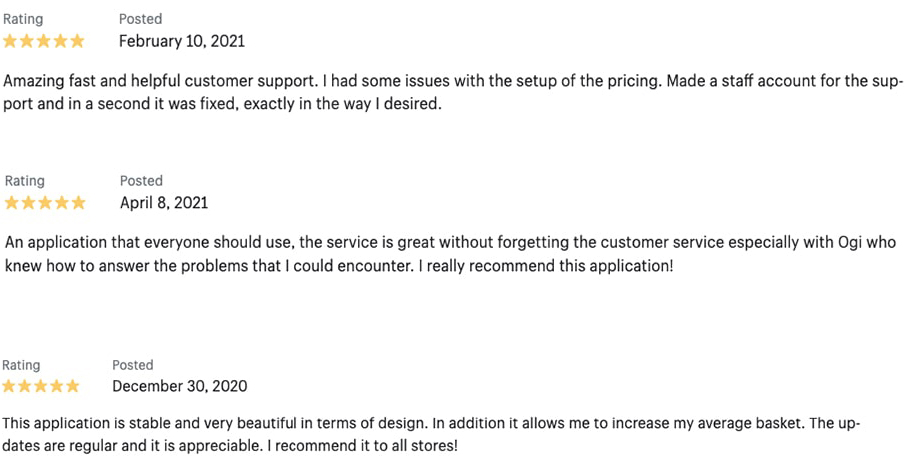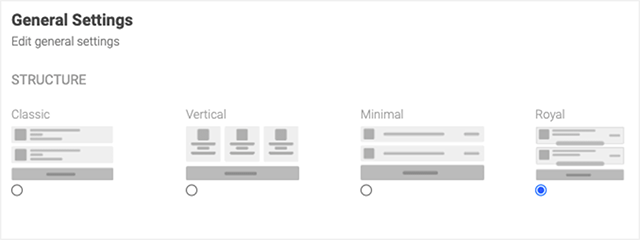
Change the structure
Select a structure that matches your needs.
Choose between four different structures for your website in the settings of the app.
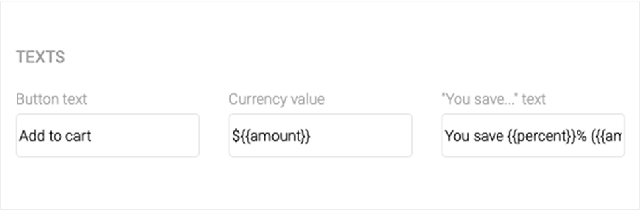
Edit the texts
Edit and translate every texts
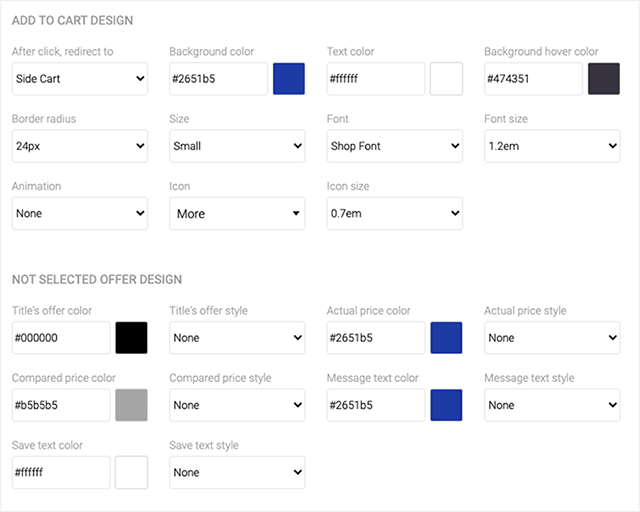
Customize the colors and style
Customize every part of WideBundle.
You can customize the colors of the Add to Cart button and the offers (selected or not).
You can also change the style of the texts and put a word in bold or italic or increase the size.
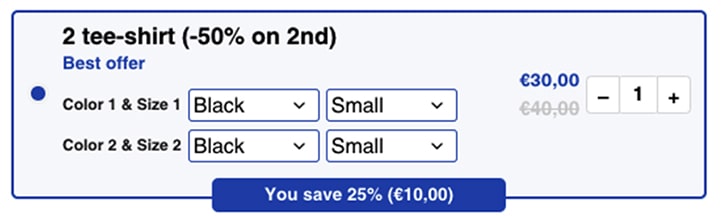
Add a quantity button
You can add a quantity button on your offers
If you want your customers to be able to choose an offer many times, you can add a simple button quantity and customize the design of the button.
What they say about us
Read the reviews our users wrote.